Illustrator Homework
https://www.youtube.com/watch?v=3GzumUieDPY&t=183s
I feel that the pen tool will be the hardest tool for me to understand just because of how dynamic its functions are. I think the easiest tool to use is the selection tool, just because how you already kind of know what it can and cannot do. I will probably use the pen tool, once I figure out how to get good at it, to create cool shapes and logos and images like that. I also wish to create logos with it just for fun. I liked how the video was just a quick tutorial for anyone who just wants to get their feet wet with the program. Its quick editing and pacing made it a little difficult to understand but good for anyone who can learn easily and doesn't want to spend hours watching somebody explain all the ins and outs of Adobe Illustrator.
https://www.youtube.com/watch?v=8vHKwYhkE7U
This tutorial is very well-paced and engaging because there is a camera showing a real person as the screen recording of what you can and cannot do is playing at the same time, and I do think that makes the tutorial much easier to understand than not. The tool I am very excited to use is the typography tool, having text be on top of shapes and around circles without it having to be a difficult process is really interesting to have access to. I will probably not use this tool much as the tool I really like the sound of is the pathfinder tool. I think there's a lot of potential to create cool shapes and art with this tool so I look forward to being able to become quite experienced with it. Whether it is for logos or doodling, I do look forward to being able to use the pathfinder tool.
https://www.youtube.com/watch?v=3NBKRywEbNs
The tutorial leaves me bored more than anything. It's fine being as boring as it is because of its length, but anything further and I wouldn't have been able to follow along that much more. The tools used here are kind of more of the same none really intrigued me except for the tool where you can divide shapes, I thought that was really interesting. In the video, he combines 2 squares and then divides all the shapes and what's left is two "L" shapes and one small square. I can see myself using that tool a lot but how I would use it, I'm not too sure.
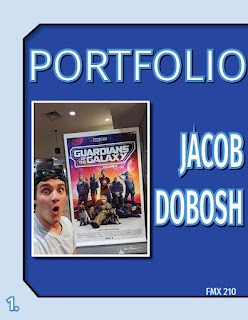


Comments
Post a Comment